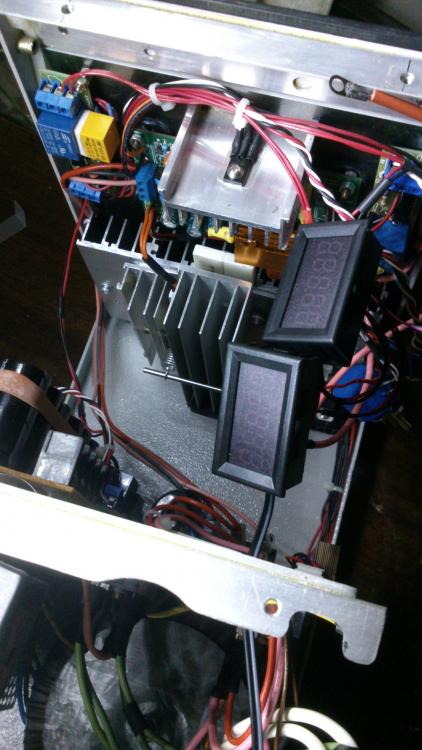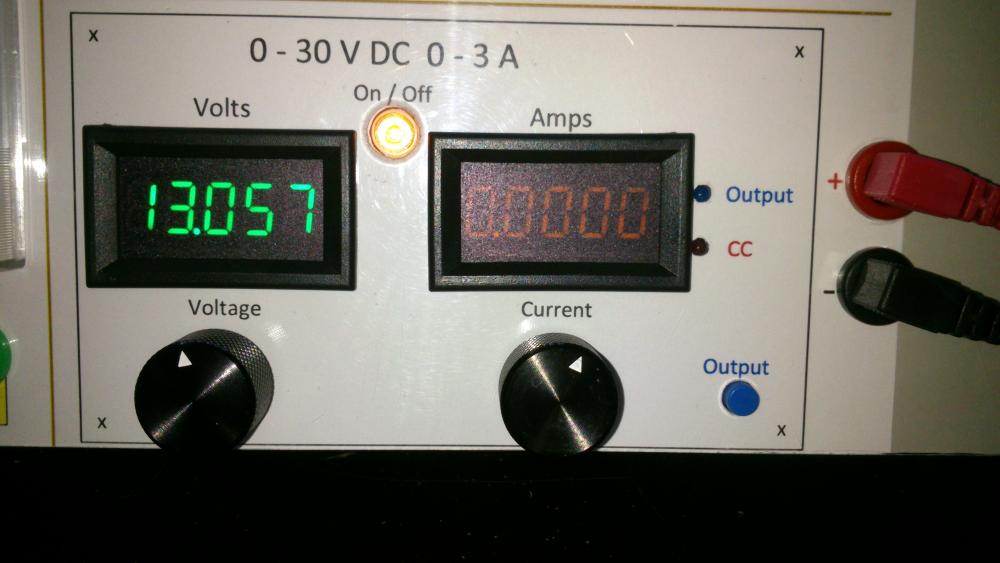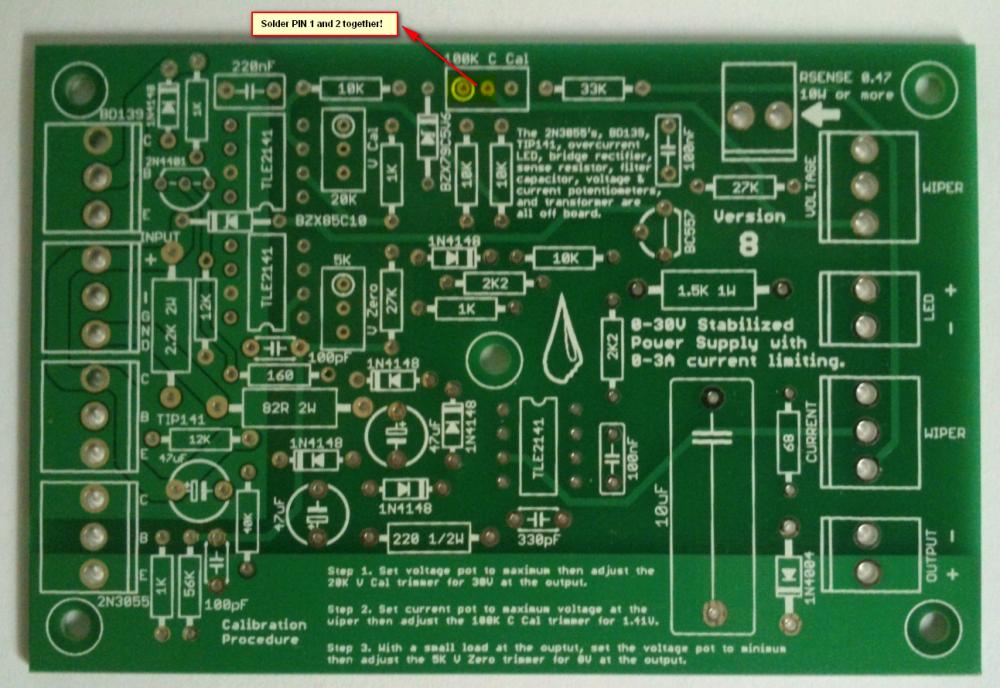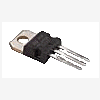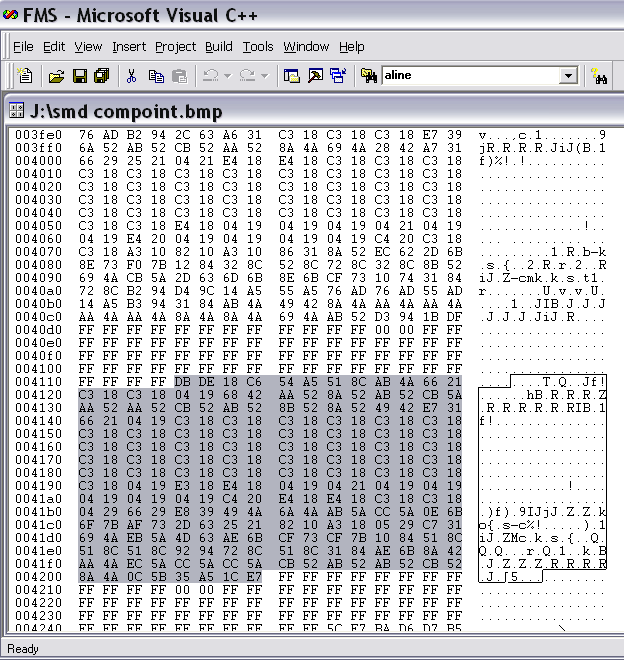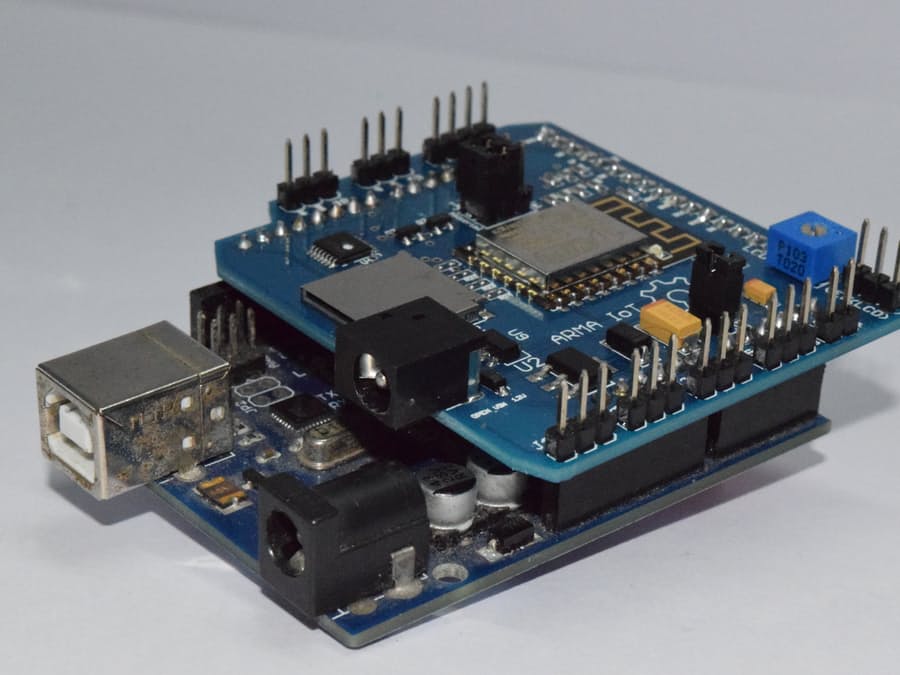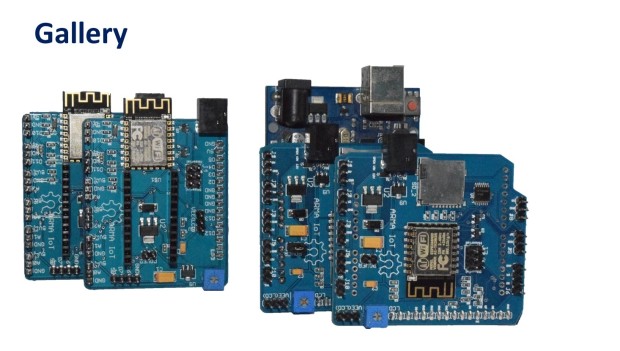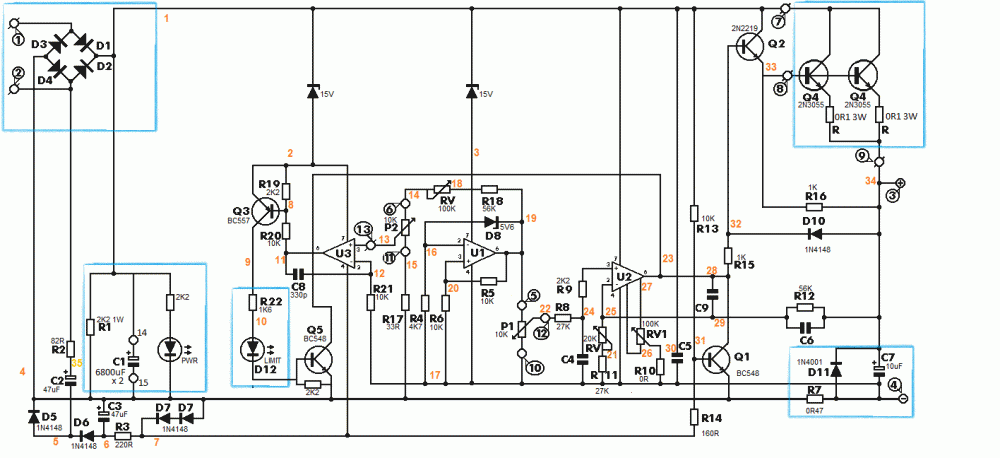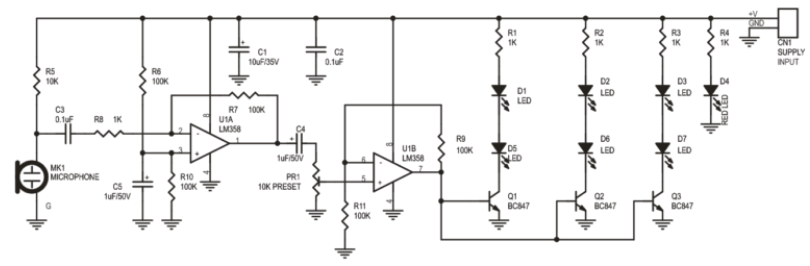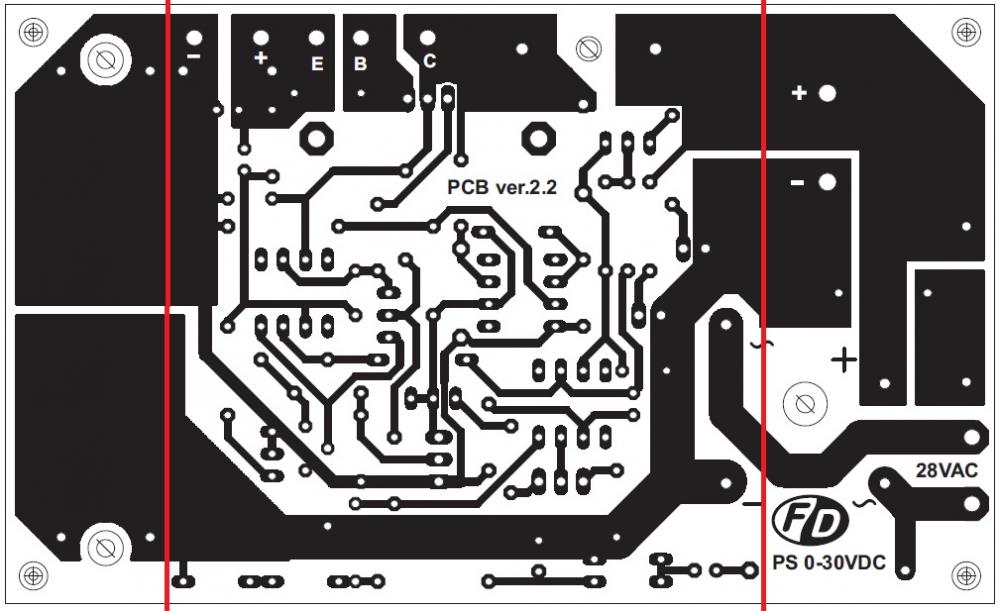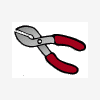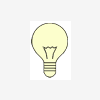Leaderboard
Popular Content
Showing content with the highest reputation since 07/27/15 in all areas
-
0-30V 0-3A Latest Data
AsSa and 3 others reacted to repairman2be for a topic
Hi all, Finally after some months have gone by, my build of the Power Supply is done. I have used liquibyte schematic Rev. 8 and had made the cirquit board according to the Gerber.zip file he posted here: 0-30V Stabilized Power Supply Page 88 posted October 6, 2014 "http://electronics-lab.com/community/index.php?/topic/29563-0-30v-stabilized-power-supply/&page=88" I left out D10 and R15 as per his description. I have plenty of boards leftover if someone has a need for it. There was only one mistake liquibyte made which have outlined in one of the pictures uploaded here. I was fortunate enough to get a big case with a Toroidal transformer from the scrapyard. Also many parts are recycled from various sources. Regards, William4 points -
Finally, my post with the Eagle .sch and .brd, full gerbers, and parts list for Digikey in a zip file. I'm also including many of the pics I took as I was building that were posted both before and after this post. I'm still not completely done and may add more pics later. One thing I have changed is the third transformer for the auxiliary circuitry for the temperature sensor and fans and the displays (I wanted a better transformer than the Radio Shack special I had on hand). Archive attached. 30V.zip3 points
-

How to easily turn on/off all debug message on Arduino IDE
SharonWatkins and one other reacted to MrNams for a topic
But even if we disable debug, it will call print method and do not print anything. I mean we should make it something like #ifdef DEBUG Serial.print("\n debug controlled print"); #endif Here when we disable macro, its like code is not written for compiler, code will be removed in macro processing itself.2 points -

H Bridge PWM DC Motor Driver + PCB
senaka ranathunga and one other reacted to sam.moshiri for a topic
An H-Bridge (Full-Bridge) driver is quite popular in driving loads such as brushed DC motors and it is widely used in robotics and industry. The main advantages of using an H-Bridge driver are: high efficiency, rotation direction change, and braking the motor. In this article/video, I have introduced a complete H-Bridge DC motor driver using four IR3205 power MOSFETs and two IR2104 MOSFET drivers. Theoretically, the above-mentioned MOSFET can handle currents up to 80A, however, in practice we can expect to get currents up to 40A if the MOSFET temperature is kept as low as possible, using a big heatsink or even a fan. References Article: https://www.pcbway.com/blog/technology/Powerful_H_Bridge_DC_Motor_Driver.html [1]: IRF3205 Datasheet: http://www.irf.com/product-info/datasheets/data/irf3205.pdf [2]: IR2104 Datasheet: https://www.infineon.com/dgdl/Infineon-IR2104-DS-v01_00-EN.pdf?fileId=5546d462533600a4015355c7c1c31671 [3]: 1N5819 Datasheet: https://www.diodes.com/assets/Datasheets/ds23001.pdf [4]: IR2104 Schematic Symbol, PCB Footprint, 3D Model: https://componentsearchengine.com/part-view/IR2104PBF/Infineon [5]: IRF3205 Schematic Symbol, PCB Footprint, 3D Model: https://componentsearchengine.com/part-view/IRF3205ZPBF/Infineon [6]: CAD Plugins: https://www.samacsys.com/library-loader-help2 points -

Non Contact Hand Sanitizer Dispenser, Easy, Cheap, No Arduino!
sam.moshiri and one other reacted to admin for a topic
Thanks for sharing your project with us. Could you give more details on the control board?2 points -
The original circuit should work fine up to 15V at 1A if you replace the old opamps with the newer higher voltage ones. You probably should recalculate the resistors that set the maximum voltage and current outputs. If the Chinese kit uses the transistor that shorts the opamp output when the power is turned off then the resistors that feed the transistor need to be recalculated for the reduced voltage. I have used perforated stripboard for many projects including very complicated ones. The copper strips are cut to length with a drill-bit and become almost half the wiring of a pcb. The parts and a few short jumper wires become the remainder of the wiring. Only one wire is in each hole so changing a part is easy like on a pcb.2 points
-
Hi, as promised I made an English translation of my working. Maybe there is few mistakes and I am sorry for that ! Good reading. ExplicationEN.pdf2 points
-
0-30 Vdc Stabilized Power Supply
electron234 and one other reacted to elctro123 for a topic
So Finally which version of schematic is correct / flawless to build the PSU ?2 points -
February 23 above on this page has the latest schematic of the revised 3A lab power supply.2 points
-
Does anyone has LM3914 pspice library? i desperately need it..pleeeeease!2 points
-

Low power solenoid?
AmelieScott and one other gave a reaction for a topic
I want to apply force for an extended amount of time (10 secs to a couple minutes) using a solenoid actuator. Unfortunately, it seems that solenoids use a lot of power when they are active. Is there a solenoid type that will only use power when switching between active and not active? There's probably a way I can do this with an external mechanism, but I was wondering if there may be commercial solenoids that have this built-in. Thanks, Jessica2 points -
Illegal content (ebook/magazines/software) will be deleted without any notice. Thanks2 points
-
Overload Protector A16 ???
joeydennis11 and one other reacted to tjolle62 for a topic
In a few circuit diagrams i have they refer to a what seems to me is a transistor with B C E as a overload protector and with number A16 and i have looked for a few hours on the net and i can't find anything on this little fellow, Anyone knows what I'm looking for and wanna share that info Please .... Come on !! 48 visits !! some one must know what it is !!! PNP is it also...........2 points -
Overload Protector A16 ???
joeydennis11 and one other reacted to tjolle62 for a topic
At last i got a theori from a totally different place and he wasn't shure either but he had a weak memory that it could be 1A16 and a PNP transistor but after several deep searches on the I-net it didn't make any kind of senses whatsoever ???2 points -

Car battery to parallel port
tracythomas50 and one other reacted to MP for a topic
When you use your resistive divider to drop the voltage down to 5 volts, you just need to select values of resistors to limit the current. This is basic ohm's law. V/R. Was this your question or did I misunderstand? I am not sure how you intend to monitor status by using one 5 volt pin. As an interface to the parallel port, you could use an LM3914. This would give you the resolution you need. There are also many other ways to proceed. You need to convert from analog to digital to read anything useful from the parallel port. MP2 points -
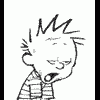
Car battery to parallel port
tracythomas50 and one other reacted to Omni for a topic
Hi TJBraza, http://www.analog.com/UploadedFiles/Data_Sheets/ADT7485A.pdf Although, it will probably require a small program written in C or Visual basic to convert the string MSB & LSB into a more easier read etc... Take a moment and review the data sheet, the IC has a lot of potential.2 points -
SL100 & SK100 transistor
AmelieScott and one other reacted to alanng96 for a topic
I can't find SL100 & SK100 transistor :'( Which transistors can replace these? Thank you for your help~ ;)2 points -
Calm down people. It is not Mixos's fault, if it is against the law he has to remove the content. This site is very good for asking electronic related questions, I have yet to find a better one.2 points
-
DIY - ARDUINO BASED CAR PARKING ASSISTANT
davidjackson reacted to Ashish Adhikari for a topic
Introduction ---------------- Hi Friends, I am back again with another Arduino based home automation project. This time I am trying to make my partner's life easy by installing a collision avoidance system in the garage to help her park the car safely without hitting the garage wall. So, in this video, I am going to use an ultrasonic sensor to calculate the car's distance from the garage wall and display it using green, yellow and red LEDs. The color of LEDs indicates whether to keep moving, slow down, stop or go back. The total cost of the project is around $20 - $25. Step 1: Logic The project has 3 phases Phase 1: Waiting for the car In this phase the device keeps looking for a moving object within the sensors proximity. If an object enters the proximity then one of the three LEDs turns on based on how far the moving object is. If the object is way too close, then a noise is made to make the moving object aware of the distance. Phase 2: No car in the garage If there is no object in the proximity then turn off all the LEDs. Phase 3: The car has stopped moving (Parked in the right spot) If the object has stopped moving and is still in the proximity wait for 20 CPU cycles and then turn off the LEDs. Step 2: Hardware Requirement For this very simple project we need: - A Perfboard - An Arduino nano/uno (whatever is handy) - A Red, Green and a Yellow LED (Light Emitting Diode) - 3 x 220ohm resistor for the LEDs - One HC-SRO4 Ultrasonic Sensor - A Buzzer shield or A buzzer and a 100 ohm resistor - A 220v AC to 5v DC Buck step-down module - One Female Pin Header Strip - An Ethernet cable - Some connecting cables - A USB cable to upload the code to the Arduino - and general soldering equipments Step 3: Assembly Let start by connecting the LEDs to the board. Connect the Red LED to pin D2, Yellow LED to D3 and the Green LED to D4 of the Arduino by putting in a 220ohm resistor between the Arduino board and the LEDs. Now lets connect the Buzzer to analogue pin A0. Next, connect the Trig pin of the Ultrasonic Sensor to D5 and the Echo pin to D6 of the Arduino. Once all the modules are connected to the Arduino board, its time for us to connect all the positive and negative pins together. Connect all the positive pins of the modules to the +5v supplied by the Buck Step-Down Module and the negative pins to the -ve terminal of the Module. That's it, we can now upload our sketch to the board. In this assembly I am using 3 LEDs to display the distance, however you can replace the 3 LEDs with a RGB LED, or you can also use an array of LEDs like an audio level indicator to display the movement of the car. Step 4: My Setup OK now lets see what I have made. I have installed the Arduino, buzzer, the ultrasonic sensor and the three 220 ohms resistors on one Perfboard. The 3 LEDs and the power module is installed on a second Perfboard. I will be covering the LEDs with a translucent cover to give it a nice look. The 220v power supply will be connected to the screw terminal block. The base unit will then be connected to the LEDs and the power supply with an Ethernet cable. Step 5: The Code int trigPin = PD5; // Sensor Trip pin connected to Arduino pin D5 int echoPin = PD6; // Sensor Echo pin connected to Arduino pin D6 int redLED = PD2; // Red LED connected to pin D2 int yellowLED = PD3; // Yellow LED connected to pin D3 int greenLED = PD4; // Green LED connected to pin D4 int buzzer = A0; // Buzzer connected to Analogue pin A0 long TempDistance = 0; // A variable to store the temporary distance int counter = 0; // Counter value to check if the object has stopped moving void setup() { Serial.begin(9600); pinMode(trigPin, OUTPUT); pinMode(echoPin, INPUT); pinMode(redLED, OUTPUT); pinMode(greenLED, OUTPUT); pinMode(yellowLED, OUTPUT); pinMode(buzzer, OUTPUT); } void loop() { long duration, Distance; digitalWrite(trigPin, LOW); delayMicroseconds(2); digitalWrite(trigPin, HIGH); delayMicroseconds(10); digitalWrite(trigPin, LOW); duration = pulseIn(echoPin, HIGH); Distance = (duration/2) / 74; // Distance in Inches if(counter < 20){ // Do the rest if the car is still moving if (Distance > 200) { // Nothing in the garrage turnThemAllOff(); } if ((Distance > 55) && (Distance <= 200)) { // Turn on Green LED digitalWrite(greenLED, HIGH); digitalWrite(yellowLED, LOW); digitalWrite(redLED, LOW); noTone(buzzer); } if ((Distance > 15) && (Distance <= 55)) { // Turn on Yellow LED digitalWrite(yellowLED, HIGH); digitalWrite(redLED, LOW); digitalWrite(greenLED,LOW); noTone(buzzer); } if (Distance <= 15) { // Turn on Red LED digitalWrite(redLED, HIGH); digitalWrite(greenLED,LOW); digitalWrite(yellowLED, LOW); noTone(buzzer); } if (Distance < 8) { // Item is way to close - start the buzzer tone(buzzer, 500); } } if ((Distance == TempDistance) || ((Distance+1) == TempDistance) || ((Distance-1) == TempDistance)){ if(counter >= 20){ // Turn off the lights if the object hasn't moved for 20 cycles (no change in distance) Serial.println("No movement detected, turning off the lights"); turnThemAllOff(); } else { counter++; } } else { counter = 0; // Reset counter if there is a movement } TempDistance = Distance; Serial.print(Distance); Serial.println(" inches"); Serial.print("Counter : "); Serial.println(counter); delay(500); } // Function to turn the LEDs off void turnThemAllOff(){ digitalWrite(redLED, LOW); digitalWrite(greenLED,LOW); digitalWrite(yellowLED, LOW); noTone(buzzer); } Start the code by defining the constants and the global variables that will be used throughout the code. Then define the pin modes in the setup section of the code. Then create a function to turn off all the LEDs and the buzzer. Now, calculate the "Distance" in inches by reading the values received from the Ultrasonic Sensor. Then by checking the value of the "Distance" we will turn on and off the LEDs based on how far the object is. If the distance is greater than 200 then turn off all the LEDs and the buzzer as the object is out of range. Else if it is between 55 and 200 then turn on the green LED. If the object is between 15 and 55 then turn on the yellow LED, and if the object goes closer than 15 inches then turn on the red LED until it reaches 8 inches. When the distance becomes less than 8 start the buzzer along with the red LED. Next bit of the code is to set the value of the counter based on the cars movement which then decides when to turn off the LEDs. It compares the value of "Distance" with the "TempDistance" and if the values are same (object hasn't moved) then increments the counter. If the object moves any-time during this process the counter is reset to 0. Finally the "TempDistance" is set to the value of "Distance". Just before comparing the Distances we also need to check if the counter value has exceed 20. I am doing this to stop the below code from executing if the car is in a steady position. Lastly we just need to add a small delay to our sketch to pause the code for a while. Step 6: Quick Demo So this is how I have installed the unit in my garage. As I walk close to the sensor the light changes from green to yellow to red and ultimately the buzzer goes on when I am too close to the sensor. In my case I have installed the buzzer next to the Arduino however I will recommend you to install the buzzer along with the LEDs. If you want you can also flash the red LED when the buzzer goes on. So now, my partner can park the car easily without making any assumptions. Doesn't matter how many times she fail her driving test she is not going to break my wall (even when she is drunk). Not that I am asking her to drive when she is drunk (just kidding). Thanks again for watching this video! I hope it helps you. If you want to support me, you can subscribe to my channel and watch my other videos. Thanks, ca again in my next video.1 point -

555 timer
JaneCai reacted to Holy Hathaway for a topic
The 555 timer is a medium-sized integrated circuit developed by Signetics in 1972 to replace mechanical timers. It is named after the input is designed with three 5kΩ resistors. This circuit later became popular in the world. At present, there are four popular products: two BJTs: 555, 556 (with two 555); two CMOS: 7555, 7556 (containing two 7555). The 555 Timer is a mid-scale integrated device that combines analog and digital functions. It is called 555, which is usually fabricated by bipolar (TTL) process. It is called 7555 by complementary metal oxide (CMOS) process. In addition to single timer, there is corresponding double timer 556/7556. Its power supply voltage range is wide and can operate from 4.5V to 16V, the 7555 can operate from 3 to 18V, and the output drive current is approximately 200mA, so its output is compatible with TTL, CMOS or analog circuit levels. The 555 chip is an extremely versatile chip with up to hundreds of different applications including time-base timing or switching and voltage controlled oscillators and regulators. For those who have been exposed to digital or analog circuits, the 555 chip is definitely a classic. With its low cost and reliable performance, it is widely used in various electrical appliances, including instrumentation, household appliances, electric toys, and automatic control. Its various pin functions are as follows: Pin 1: external power supply negative terminal VSS or ground, under normal grounding. Pin 2: Low trigger terminal TL, this pin voltage is valid when it is less than 1/3 VCC. Pin 3: output OUT. Pin 4: directly clear the terminal RST. When this terminal is connected to a low level, the time base circuit does not work. At this time, regardless of the level of TL and TH, the time base circuit output is “0”, and the terminal should be connected to a high level during normal operation. Pin 5: CO is the control voltage terminal. If the pin is externally connected, the reference voltage of the two internal comparators can be changed. When the pin is not used, the pin should be grounded into a 0.01μF (103) ceramic capacitor to prevent high frequency interference. Pin 6: High trigger terminal TH, this pin is valid when the voltage is greater than 2/3 VCC. Pin 7: discharge end. This terminal is connected to the collector of the discharge tube T and serves as a discharge pin for the capacitor at the time of the timer. Pin 8: external power supply VCC, bipolar time base circuit VCC range is 4.5 -16V, CMOS type time base circuit VCC range is 3-18V, generally 5V.1 point -

Touchless Covid Free Electronic Dice Using Arduino
Ashish Adhikari reacted to charlesmox1 for a topic
I'm looking forward to the next post)Keep it up!1 point -

Good book for beginners?
KaneD reacted to charlesmox1 for a topic
By the way, thanks for the books, Perhaps someone can advise something relevant today?1 point -
PSpice 9.1 Student version Download
juan carlos velarde palomino reacted to elu for a topic
Hi dear community, i have a problem to install p-spice. i downloaded the file frome here "p-spice 9.1 student version" . i extraced 18 files in c:\desktop. following the manuals i have to double click setup.exe with admin rights. thats what i did but window doesn t appear. i looked in taskmanger, the setup.exe is running but like i said the window doesen t appear. i have really no idea what i am doing wrong system is Vista need help thankfully elu1 point -

Desktop Pick and Place Machines
Zahid Gul Khan reacted to HarryA for a topic
There is information here on Visual Servoing that maybe helpful; particularly the numerous references at the end of the article. https://en.wikipedia.org/wiki/Visual_servoing If you look at a bmp file of a smd image like this one (I could not find an image of the bottom of a smd). You can see the white background as FF FF FF and one scan line across the component highlighted. So in theory one could find the four corners and calculated the rotation and any x y offset. In bmp files the image is inverted. If you only need the rotation then only part of one edge would be required to calculate it I believe. smd compoint.bmp1 point -
The 24VAC transformer probably produces 25VAC with a light load on the project. Then its rectified and filtered output is +34V and -5.6V which power the opamps. At times the voltages are higher. Your transformer will be overloaded if its power rating is 105VA or less (24V at 4.4A).. The old TL081 opamps have an absolute maximum allowed supply of a total of only 36V so they will not last long. Replace the opamps with TLE2141 opamps that have a maximum allowed supply of 44V. Many of the resistors and the driver transistor in the original project are overloaded. Upgrade them. The main filter capacitor C1 value is much too low, upgrade it.1 point
-
This is a question always been asked so I try to make this list to cover as many pcb manufacturers as I can. This is a listing of websites making PCBs and also may including PCBAs. I will try to update the infomation now and then. http://www.pcbway.com/ -$5!!! http://www.pcbgeek.com/ http://www.sfcircuits.com http://expresspcb.com/ http://www.apcircuits.com/ http://www.10pcb.com/ http://www.goldphoenixpcb.com/ http://batchpcb.com/index.php/Products http://www.pad2pad.com/index.html http://www.pcbcart.com./ http://www.4pcb.com/ http://www.pcbfinpo.com/ http://www.sunstone.com/ http://www.pmsnewzealand.com/ http://www.ezpcb.com/ezpcbweb3/index.php http://dorkbotpdx.org/wiki/pcb_order http://pcbconnect.com/index.html http://www.screamingcircuits.com/Order/ http://www.pcborder.com/site_new/default.asp http://www.custompcb.com/ http://www.multi-circuit-boards.eu/?gclid=CK20v5fFga4CFYZN3godg1in6Q http://iteadstudio.com/store/index.php?cPath=19_20 https://www.itead.cc/open-pcb/pcb-prototyping.html http://www.seeedstudio.com/depot/fusion-pcb-service-p-835.html?cPath=185 http://imall.iteadstudio.com/open-pcb/pcb-prototyping.html?p=2&price=-100 - $0.2 !!! https://ecommerce.pcbfabexpress.com/ http://www.goldphoenixpcb.com/ http://oshpark.com https://www.protoexpress.com/ - SierraCircuits http://www.4pcbassembly.com/ http://www.mitchelectronics.co.uk/ http://www.customcircuitboards.com/ http://dirtypcbs.com/ http://www.elecrow.com/special-offer-for-2-layer-1010cm-max-green-pcb-510pcs-p-761.html http://pcbshopper.com/ http://smart-prototyping.com/PCB-Prototyping.html http://www.technotronix.us/ http://www.pcbunlimited.com/ http://store3.sure-electronics.com/ The list is not in any priority. I've never ordered board from any houses. I've just made board with the first two entries. This is a "work in progress". New board houses may be added, along with some comments.1 point
-
The TIP31 is 83 times slower than the BD139 that I recommend that has almost the same speed as the original 2N2219 that got too hot as Q2. Then the TIP31 will probably cause oscillation.1 point
-
PCB manufactureres
rrp0727 reacted to jknightandkarr for a topic
I am looking for the cheapest pcb manufacturer that i can. I have a project for a friend and OSH Park going to charge almost $900 for all the pcb's i need. Granted theres 3 copies of each board, but i cant do any thing with the other sets. Any help isappreciated. Thanks Joe1 point -
1 point
-
555 dc motor controller
FranceRouze reacted to stathis81 for a topic
Good evening to everyone. Is it ok to use TIP 120 instead of TIP 122? Thanks in advance1 point -
DIY - SOLAR BATTERY CHARGER
davidjackson reacted to Ashish Adhikari for a topic
Hi Everyone, In this tutorial I am going to show you how to charge a Lithium 18650 Cell using TP4056 chip utilizing the solar energy or simply the SUN. Wouldn’t it be really cool if you can charge your mobile phones battery using the sun instead of a USB charger. You can also use this project as a DIY portable power bank. The total cost of this project excluding the battery is just under $5. The battery will addup another $4 to $5 bucks. So the total cost of the project is some what around $10. All components are available on my website for sale for really good price, the link is in the description below. Step 1: Hardware Requirement For this project we need: - A 5v Solar Cell (make sure it is 5v and not anything less than that) - A general purpose circuit board - A 1N4007 High Voltage, High Current Rated Diode (for reverse voltage protection). This diode is rated at forward current of 1A with peak reverse voltage rating of 1000V. - Copper Wire - 2x PCB Screw Terminal Blocks - A 18650 Battery Holder - A 3.7V 18650 Battery - A TP4056 battery protection board (with or without the protection IC) - A 5 V power booster - Some connecting cables - and general soldering equipments Step 2: How the TP4056 Work Looking at this board we can see that it has the TP4056 chip along with few other components of our interest. There are two LEDs on board one red and one blue. The red one comes on when it is charging and the blue one comes on when the charging is done. Then there is this mini USB connector to charge the battery from an external USB charger. There are also these two points where you can solder your own charging unit. These points are marked as IN- and IN+ We will be utilizing these two point to power this board. The battery will be connected to these two point marked as BAT+ and BAT- (pretty mush self explanatory) The board requires an input voltage of 4.5 to 5.5v to charge the battery There are two versions of this board available in the market. One with battery discharge protection module and one without it. Both boards offer 1A charging current and then cut off when finished. Furthermore, the one with protection switches the load off when the battery voltage drops below 2.4V to protect the cell from running at too low (such as on a cloudy day) - and also protects against over-voltage and reverse polarity connection (it will usually destroy itself instead of the battery) however please check you have it connected correctly the first time. Step 3: Copper Legs These boards gets really hot so I will be soldering them a bit above the circuit board. To achieve this I am going to use a hard copper wire to make legs of the circuit board. I will then be sliding the unit on the legs and will solder them all together. I will put 4 copper wires to make 4 legs of this circuit board. You can also use - Male Breakable Pin Headers instead of the copper wire to achieve this. Step 4: Assembly The assembly is very simple. The solar cell is connected to the TP4056 battery charging board's IN+ and IN- respectively. A diode is inserted at the positive end for the reverse voltage protection. Then the BAT+ and BAT- of the board is connected to the +ve and -ve ends of the battery. (That all we need for charging the battery). Now to power an Arduino board we need to boost up the output to 5v. So, we are adding a 5v voltage booster to this circuit. Connect the -ve end of the battery to the IN- of the booster and +ve to IN+ by adding a switch in between. OK, now lets have a look at what I have made. - I have connected the booster board straight to the charger however I will recommend putting a SPDT switch there. So when the device is charging the battery its only charging and not getting used Solar cells are connected to the input of the lithium battery charger (TP4056), whose output is connected to the 18560 lithium battery. A 5V step-up voltage booster is also connected to the battery and is used to convert from 3.7V dc to 5V dc. Charging voltage is typically around 4.2V. Voltage booster's input ranges from 0.9 to 5.0V. So it will see around 3.7V at it's input when the battery is discharging, and 4.2V when it's recharging. The output of the booster to the rest of the circuit will keep it's 5V value. Step 5: Testing This project will be very helpful to power a remote data logger. As we know, the power supply is always a problem for a remote logger and most of the times there is no power outlet available. A situation like that forces you to use some batteries to power your circuit. But eventually, the battery will die. Question is do you want to go there and charge the battery? Our inexpensive solar charger project will be an excellent solution for a situation like this to power an Arduino board. This project can also solve the efficiency issue of Arduino when in sleep. Sleep saves battery, however, the sensors and power regulators (7805) will still consume battery in idle mode draining the battery. By charging the battery as we use it, we can solve our problem. Thanks again for watching this video! I hope it helps you. If you want to support me, you can subscribe to my channel and watch my other videos. Thanks, ca again in my next video. TP4056.pdf1 point -
DIY - SOLAR BATTERY CHARGER
Ashish Adhikari reacted to davidjackson for a topic
Impressive. It is not easy to charge the 150ah battery with solar panel directly. For proper charging using solar panel you just need to use a solar charge controller. You must also place the batteries in parallel connection for fast charge. Using solar charge controller avoid reverse current flow from Battery to a solar panel and unharmed pannels from burning. For proper charging your solar panel must create power more than 150w 150w is the threshold point for your charging. More the power added ……charging rate improve.1 point -

New Proteus Libraries for Engineering Students
PalGreen reacted to CarlWilson for a topic
Thanks for the resources!!! I am currently working on the project "Electronic circuits of information collection and processing systems". The topic is very interesting, since I need to investigate the development of the linearizer of the first sensor with smooth and piecewise-linear approximation. It is also necessary to determine the value of the DC component extraction device from the signal of the second sensor. In addition to your recommended resources, I also used the writingcheap.com service, which helped me with the theoretical part of my work of developing an analog-to-digital converter. Using the information of this site http://www.analog.com/en/products/analog-to-digital-converters.html I was able to summarize the results of my research. You have an extremely helpful channel for students on YouTube. You have an extremely helpful channel for students on YouTube.1 point -
ARMA IoT-wifi shield for Arduino
JolynObjecy reacted to vishwas95 for a topic
Are u looking for a way to connect the Arduino to the internet easily? Do you want to develop your IoT project quickly without much hassle? ARMA IoT might just be the thing for you! The simple and efficient Arduino shield is powered through a esp12f wifi module, which enables it to be connected to the wifi network. it also has an SD card slot for for extra data storage like its wired brethren the Ethernet Shield. The ARMA IoT goes a step further and provides an easy plug and play feature for most of the common devices such as sensors, motors, LCDs and relays. The ARMA IoT is a great place for beginners to start their IoT project, as it requires minimum time to setup the hardware all thanks to the plug and play feature. Even the programming is simplified through the help of apps such as Blynk, which provides easy feature of controlling the Arduino through your Android or iOS phone. Thingspeak an upcoming IoT platform is also supported by the shield. The ARMA IoT platform proves as a tool for aspiring beginners and also a prototyping tool for advanced users. IoT products can be developed much faster with the help of this board. Weather it is creating a simple IoT project such as blinking LEDs or controlling relays, or developing your own Home automation system, the ARMA IoT facilitates it all and things seem to happen rather quickly with all the features provided on the board. The wifi connection feature can provide fast communication between devices or two instances of ARMA itself, making it applicable for simple swarm robotics, wireless controllers etc. The applications can also be extended to simple robotics, Energy management systems and it does not stop there as it all depends upon the users creativity. To get started simple tutorials are provided on the YouTube page of ARMA IoT, the link below guides on the setup of Arduino and ARMA IoT with the help of Blynk app More tutorials and projects will be posted to help you make the most of the shield. Of Course there are also various DIY communities that can provide you with both support and inspiration for your upcoming IoT projects. thus ARMA is another simple board that has the ability to bind many devices together. The ARMA IoT is still undergoing a crowdfunding campaign in Indiegogo and is available for pre-order. https://www.indiegogo.com/projects/arma-iot-breakout-board-for-arduino#/1 point -
0-30V 0-3A Latest Data
ile113 reacted to monkfinger for a topic
Hi all Ok, this is my end result. Built and tested and works quite well. I started with the version posted at the start of this thread. However I had a couple of problems with the current limiter. I didn't have much success with the current limiter clamping the input of U2 - sometimes it would not go right down to 0V, sometimes it would go just below. Just below was a big problem for me - U2 would start to oscillate, with bad consequences for anything connected to the output of the Q4... It would then drive the output high just when I wanted the current limit to become active I should add that I did not use TL2141 or MC34071s, this might be the root of my problem. I fixed this issue with a small change to circuit layout rather than going to expensive opamps. My mods (compared to the circuit posted on start of this thread): * current limit - I removed D9. To replace this, I added another BC548 - the base is driven by the current flowing through the current limit LED. The collector of this BC548 clamps the output of U2 (exactly like the existing BC548 driven by the negative rail). This arrangement means we don't care how close to its supply voltage the output of U3 can go. It avoids the possibility of driving the input of U2 out of spec. Clamping the output of U2 is much more like how the integrated voltage regulators work. It seems better to my mind, to keep U2 out of the loop when current limit is active. [Edit: note that U2 will need a small heatsink with this arrangement] * some rearrangement of the opamp power connections, for all three opamps... U1 & U3 are run via 15V zener diodes, to give a supply of approx 30V. That allows almost any cheap opamp to be used for U1 & U3 (741s or TL071 etc). U2 is connected to unregulated 44V and to the output side of the 0R47. * I used a MC33171 opamp for U2. It is high voltage, but much cheaper (they are £0.60 in UK) than TL2141 or MC34071 (both are £5 here). It is a low power IC by comparison. * 0-30V 4A transformer. * 2 x 6800uF smoothing caps.a big thanks to the contributors on this thread for their efforts, my project was greatly speeded up by borrowing a lot of their ideas Edit: * I also changed the 0R47 to 0R2, as the 0R47 generated too much heat at 3A for my liking. This also means R18 changes to 330K. These two values are not shown on the schematic here.1 point -

Sound to Light Effect
Abhishek Sharma reacted to audioguru for a topic
1) The first opamp is inverting with such a low input resistance of 1k ohms that it kills most of the signal from the higher resistance electret microphone. This opamp should be non-inverting with a much higher input resistance. 2) The coupling capacitor C4 between the opamps couples positive and negative AC to the input of the second opamp. But the maximum allowed negative input voltage is only -0.3V so the much higher negative part of the signal will probably damage the input. 3) The entire output current of the second opamp slams into the bases of the transistors without any current limiting that overloads the opamp and might damage the bases of the transistors.1 point -

555 dc motor controller
FranceRouze reacted to Hero999 for a topic
A schematic would help us to answer the question. I wouldn't recommend either. A MOSFET would probably be better.1 point -
Thanks for the freelancing job recommendation but I am a 70 years old government worker (I am retired with a government pension and some stocks and bonds) so I do not need more income. I do whatever I want whenever I want.1 point
-
Arklite take a look at this PS output at start up using current control.1 point
-
The same basic blocking oscillator circuit, normally used to drive a flyback transformer, can also drive a centre tapped or dual primary mains transformer. Here's an example of a capacitor charger using a mains transformer with a centre tapped primary. It should be able to drive a voltage multiplier circuit. C1 1 uF D2 1N4948 R2 +------||------+ T1 1.2kV PRV 1K 1W | | +-----|>|-----/\/\---+------o + | R1 4.7K, 1W | red ||( blk | +-----/\/\-----+------+ ||( | | yel )||( +_|_ C2 + o----------------------------------+ ||( --- 300 uF | red )||( - | 450 V | +--------------+ ||( | | Q1 | ||( blk | 6 to 12 | |/ C +--------------------+------o - VDC, 2A +----| 2N3055 Stancor P-6134 D1 _|_ |\ E 117 V Primary (blk-blk) 1N4007 /_\ | 6.3 VCT Secondary (red-yel-red) | | - o------------+------+ http://www.repairfaq.org/sam/samschem.htm#schssi1 point
-
nice old fashioned work is it dangerous to touch the fling electrons ????1 point
-
This is my ZVS Flyback driver with pcb/desinged. It is very simple. ZVS Flyback Driver ;D <Y> ./'\.1 point
-
High Voltage low amperage
HaddyS reacted to Silent Jack for a topic
No, lead acid batteries are far too heavy. I was looking at maybe NiMH or more likely some LiPo batteries commonly used on RC cars and the like. Looking at 3-6AmpH class batteries. Might lean towards 12V, since there is so much standard stuff for that as far as wiring and other components. Safety is of course important and any good suggestions on grounding/shielding are welcome and appreciated.1 point -
10,000V at 0.02A is 200W which is a lot of power for a little power supply.1 point
-
Possibly a flyback converter? They can usually be output current limited by limiting the current availiable to the transformer. Do you need it to be highly efficient or are you not too fussed?1 point
-
diy 2.1 pc speaker
FranceRouze reacted to juggler73 for a topic
so let me get this right. Theres a slight power difference in one Tda2003 to another even though there the same. but with a 8pin dual amp would work better cause there together in one IC.1 point -
You are breaking the hearts of all the hobbysts who can not afford the cost of buying the books from amazon. most of us are ametures using the books for refrences or some other information. i dont think someone is making millions using these ebooks.1 point
-
1 point
-
1 point